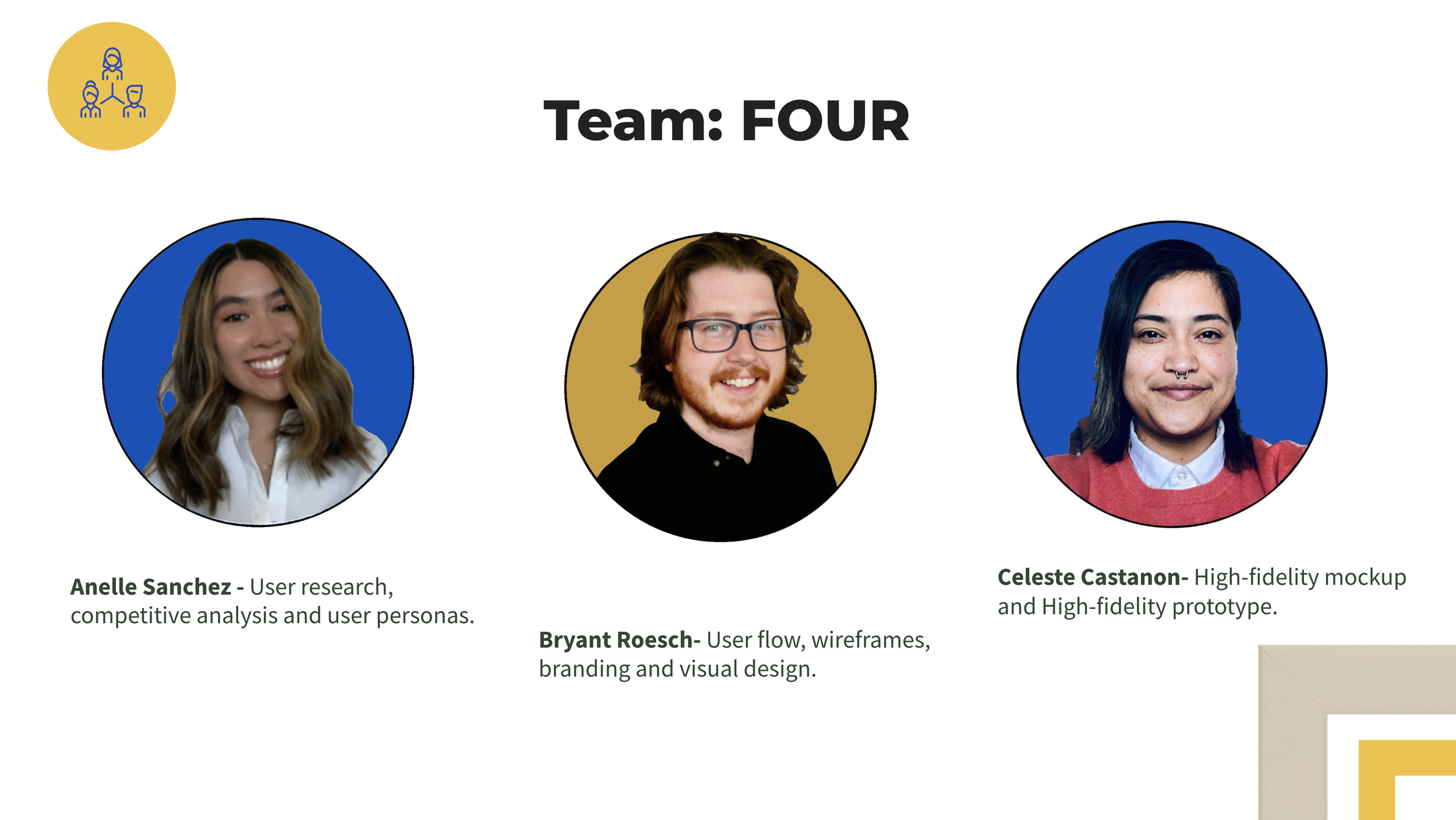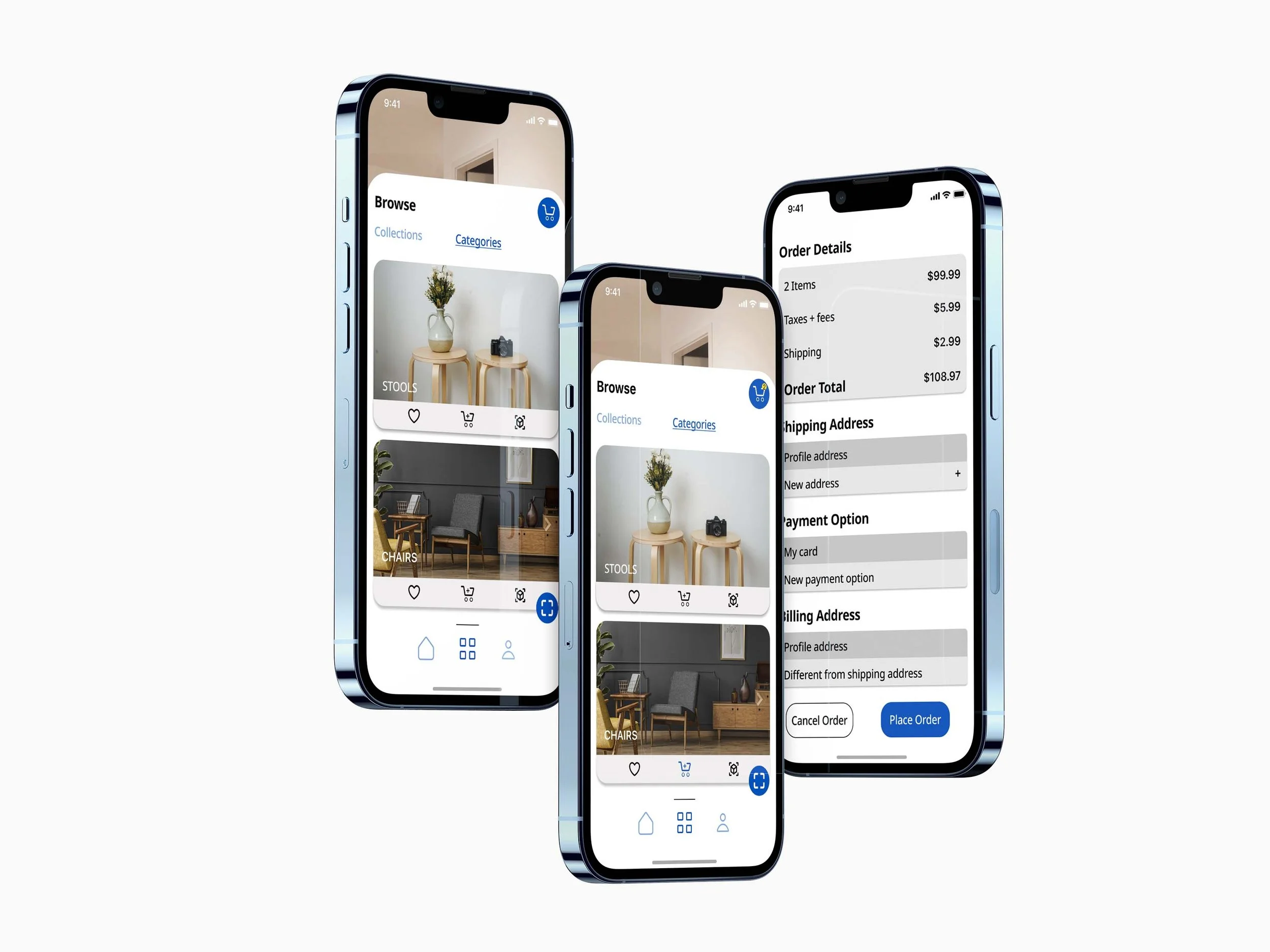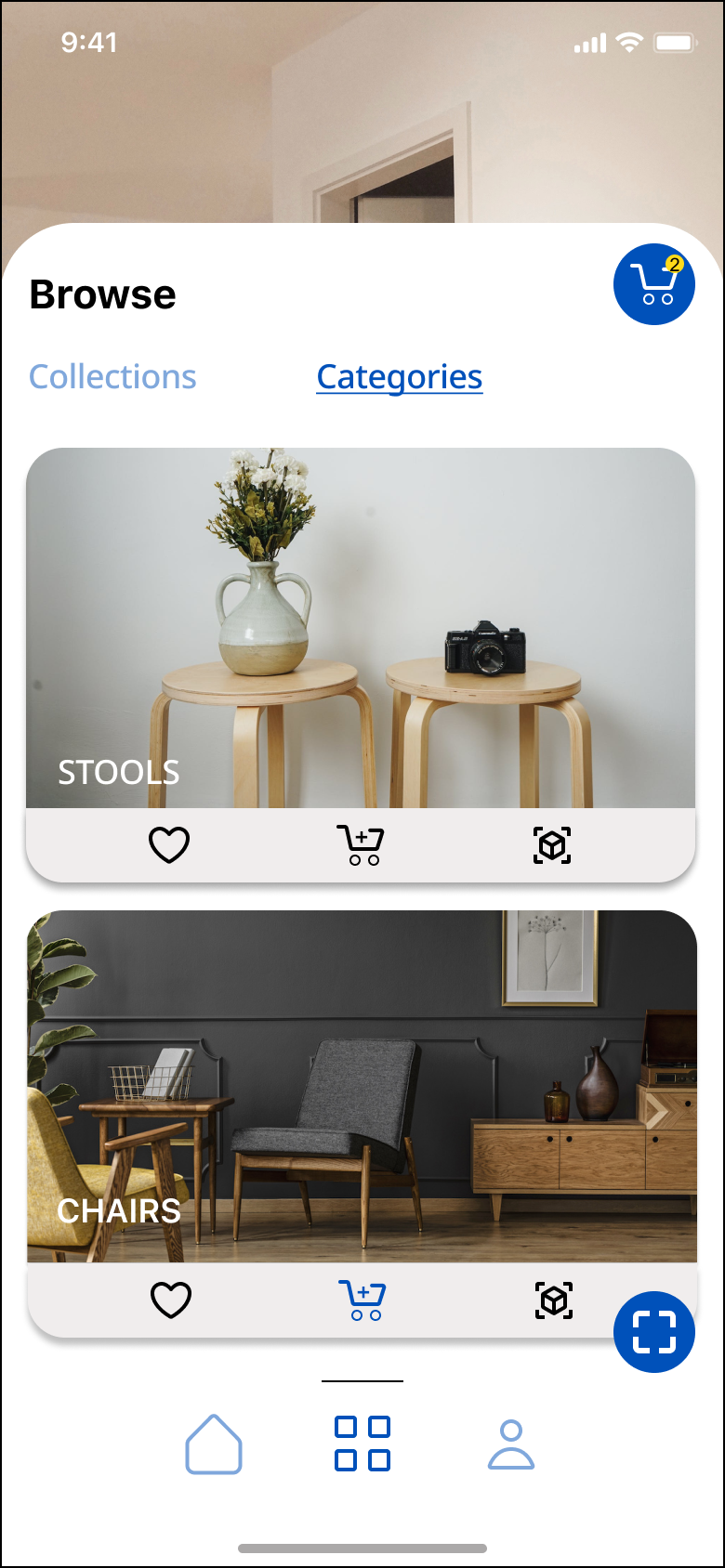ikea redesign
Overview
One week- November 2021New feature. New User Experience. Merging two apps (IKEA and IKEA place) to create an efficient end-to-end shopping experience where users can use AR to imagine furniture in their homes and be able to purchase it within the AR application.
sCOPE & CONTRAINTS
Fall Hackathon: Create a new feature, website, or app for an existing business. We had one week to accomplish our goal.
Problem
The IKEA Place mobile application does not have an accessible or convenient action button for buying selected items a customer is interested in. In an attempt to purchase, customers must remember the item numbers and independently travel to another site to complete the order.
SOLUTION
Redesigning the checkout page to create a seamless and time-efficient experience for users. Will include an action button in the navigation bar to purchase directly from the IKEA Place mobile application.
TEAM
• Anelle Sanchez - User research, competitive analysis, and user personas.
• Bryant Roesch- User flow, wireframes, branding, and visual design.
• Celeste Castanon- High-fidelity mockup, High-fidelity prototype, and user testing.
TOOLS
• Figma
• Adobe Photoshop
• Google slides
• Zoom
BrainstormING
- Netflix vs Hulu (additional navigation bar features).- Remove button on Twitter?- Spotify (liked playlist + my liked playlist)
IKEA’s AR app does not have buy option. (Add a button to the navigation bar to be able to purchase.
Spotify/Apple music artist page add donation button and or premium content page (similar to patreon)
Discovery
Notes on the IKEA app and IKEA place
IKEA App:
The app features navigation icons for Home, Search, Profile, Favorites, and Shopping Bag.
Users can personalize the app for tailored inspiration, including the option to share browsing history.
The Search section displays recently viewed items and allows users to browse categories, guides, collections, and popular items.
When creating an account, if a name is not provided, it is highlighted in red to indicate that it is a required field. The process is straightforward. The app informs users of password requirements, includes details about the privacy policy, and offers the option to join for email benefits and discounts. After submitting the information, users receive a confirmation message and are redirected to the Favorites page, where they can create a list.
Purchasing items is easy through the app.
IKEA Place — AR App:
The AR app allows users to scan their room and find objects they want to purchase. However, items cannot be bought directly within this app. Users must note the item number and name, then switch to the IKEA app to look up the information and make the purchase.
The IKEA Place app does not offer as many items as the main IKEA app.
Users can only add items to their wish list.
Some features may not work properly due to software issues.
Use Case Scenarios:
Merging the two apps (IKEA and IKEA Place) to create a more seamless end-to-end shopping experience. This allows users to use augmented reality (AR) to visualize furniture in their homes and click "purchase."
Note: It can be challenging to visualize furniture in a space that is not empty. It may be beneficial to provide a way for users to make their room appear empty before adding virtual furniture, enabling them to better imagine how it will look.
Consider how users can begin their shopping journey at home by pre-loading the IKEA app with their favorite furniture items, which will enhance their in-store shopping experience.
Note: The app could include a button that allows users to connect with an employee on the floor or from IKEA for immediate assistance regarding a product.